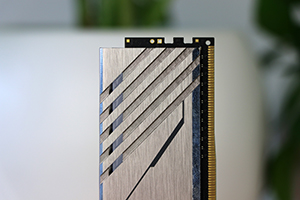Summary

(This content will be available in Dutch soon, link will follow)
Sometimes all it takes is a simple idea, in this case adding two dummy modules so your 16GB kit actually looks like a proper full-rack RGB kit. Considering 16GB is more than plenty for most users, why buy a much more expensive 32GB kit you won’t need? The choice of memory is solid, the heatsinks are solid an the RGB presentation is solid. Even though we’d argue there is a better looking set or two out there, no dual module RGB setup looks as good as having four RGB bars for memory. Main issues are compatibility, we did not get two of our Asus boards to boot with the dummies, and Gigabyte needs to work on their software (more options, smoother experience), as this dummy-advantage might not last forever. For now though, we like it, we just hope Gigabyte can keep the price premium down. 8,5/10
Scroll down for the full review. Or are you tired of reading? Check out our video review instead:
Gigabyte Aorus RGB Memory review

Computex is that time of year where we can expect a bunch of new product launches. Especially from the Taiwanese tech giants of course for who Computex isn’t just a huge trade show, but also on their home turf. One of the surprising announcements came from Gigabyte who said to be stepping into the memory market, and no surprise that it’s exactly that product we’ll be talking about today: Gigabyte’s new Aorus RGB Memory. Because it has to have RGB, obviously.
But why do we need more RGB memory manufacturers? We’ll get right to that, but let’s just say that Gigabyte is definitely adding something new to the mix.
Why moar RGB memory brands

Making memory modules is no small feat, in fact there is only a handful of companies that are able to produce the DDR4 required to run our beloved pc’s (and some Chinese factories who may not be taking the concept of patents and licenses all too seriously). This means that companies like Gigabyte, but also others such as Corsair and GeIL, rely on industry giants such as Samsung, Micron or Hynix. Memory enthousiasts will be happy to hear that Gigabyte is opting for the highly valued Samsung B-Die modules, so that’s a good start.
As previous memory reviews showed however it’s pretty damn hard (impossible) to distinguish yourself with performance only, that means that in many previous RGB reviews we ended up concluding something along the lines of “whichever you find prettier”. We’ll get to features, software, and compatibility later, but the reality is it does for a large part come down to looks. The main problem with the look of RGB memory kits? For the best effect you want to have all four memory slots in use, and that generally means buying an expensive 32GB kit. Considering the cost of memory and the fact that 16GB will be plenty for some time for gamers and even most creative types, Gigabyte took an interesting approach: why not just add two dummy modules to a decent 16GB kit? Dummy modules that look like all four slots are filled –and- are full blown RGB, but without the cost of the extra memory, which can easily be 150 EUR or USD more.
Our initial answer to that question: Why the heck not! Although we’re not sure on pricing yet it seems realistic that this kit will not cost much more than a typical 2-dimm RGB kit, and much less than a typical 32GB kit.
Unboxing

No retail packaging unfortunately, but let’s assume that no-one cares. Documentation we didn’t get either, nor is there anything relevant on the Gigabyte website.

The modules themselves are physically impressive and surprisingly heavy. We’ve seen the majority of RGB kits out there, and as far as build quality goes this is a proper solid heatsink, not simply a piece of sheet metal. They’re fairly dark grey in a typical case, but the brushed finish does light up nicely under our studio lights.
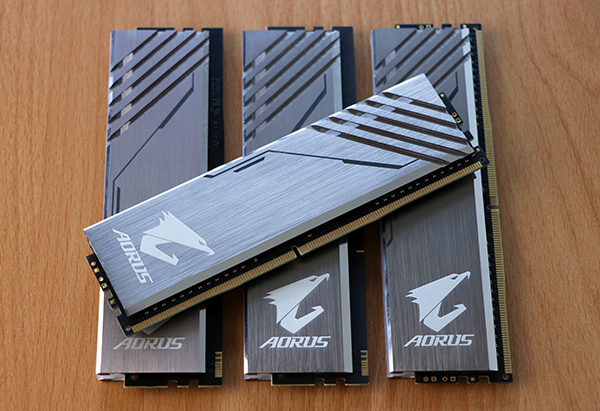



And there’s the kicker: two are proper memory modules, two are dummies with only a few contact points:


We’ll let some more pictures do the talkin’ about the details.
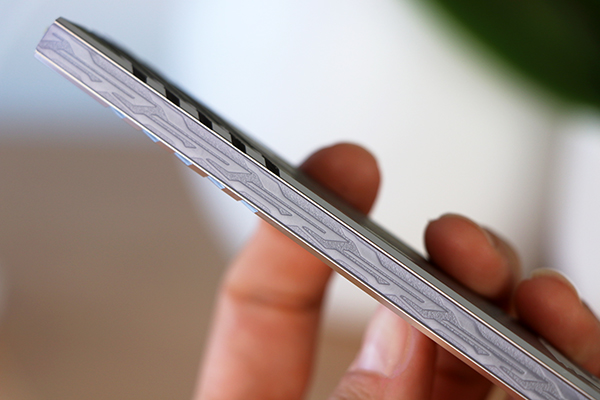
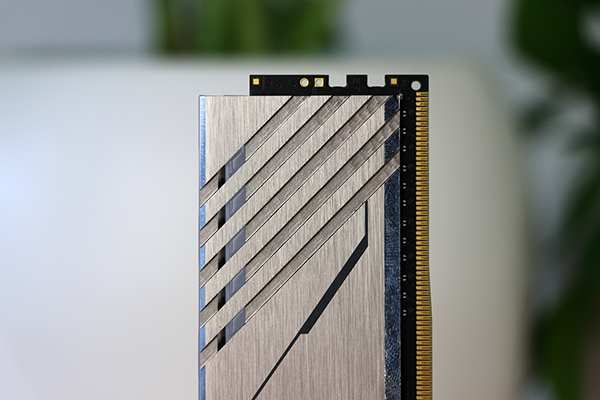
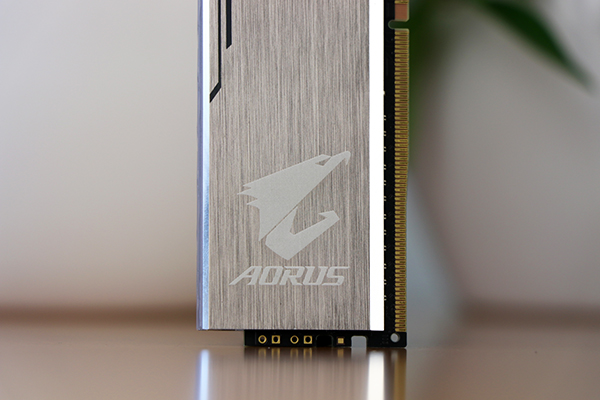

Can’t argue over taste, but I say: high-five girlfriend.
Specifications

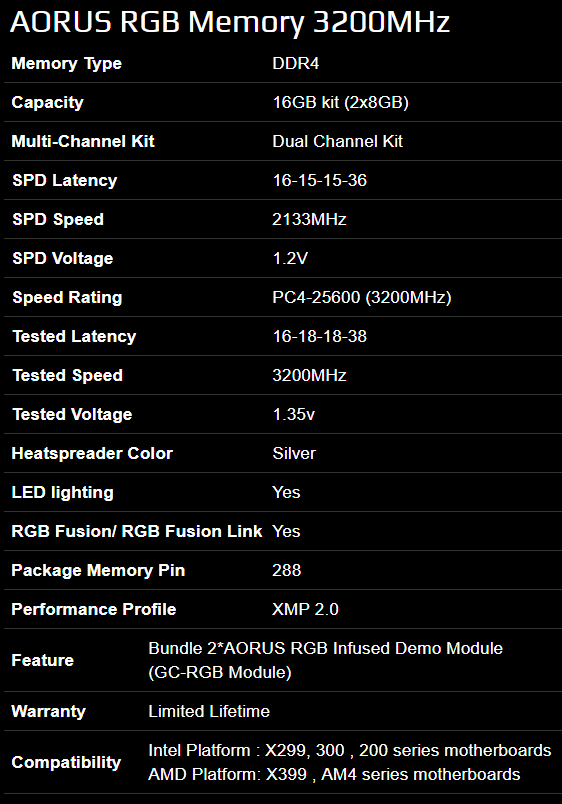
Test and performance

After the Spectre and Meltdown vulnerabilities we re-ran all the memory tests we could (of the modules on hand), so all results you see are from fully patched systems. We run our memory tests on an Asus ROG Maximus X Hero board with an Intel Core i7-8700K and Nvidia GeForce GTX 1070 Ti GPU. After running an obscene amounts of tests initially we did cut down to a more reasonable amount soon after, this is due to the fact that the difference between most kits is so minor, it almost makes testing in general useless. Thankfully we can get a decent impression by using AIDA64 Memory Copy and Latency benchmarks, SuperPI as a real numbercrunch, and FireStrike as a practical benchmark where the memory speed (in theory) could affect both the graphics performance and the physics (CPU) performance.
We use the Corsair Vengeance LPX C15 3000MHz kit scaled down to 2666 and 2133MHz as baseline performance for lower frequencies due to us generally not seeing a lot of lower rated kits.
Results then:
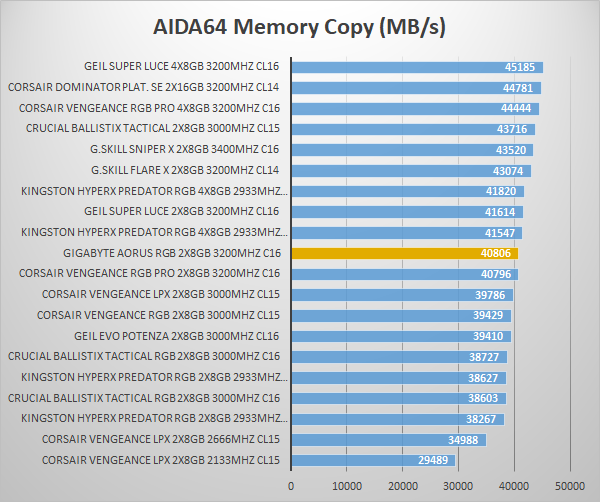
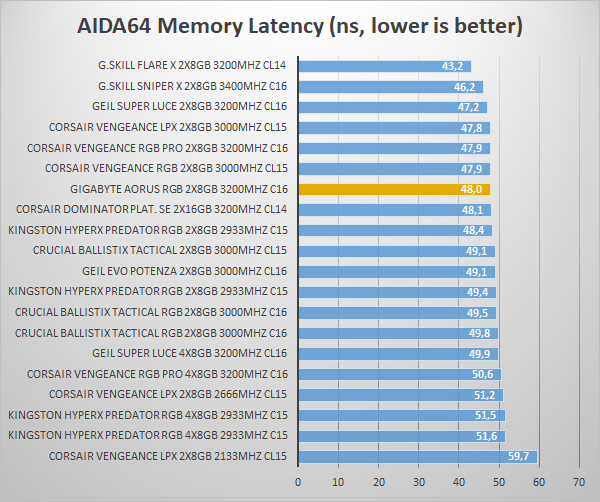
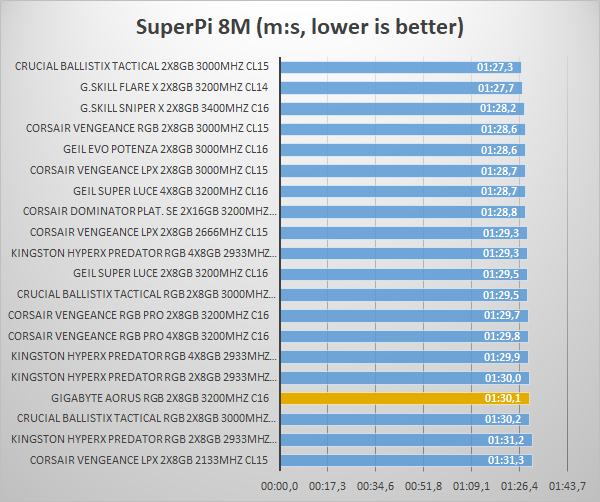
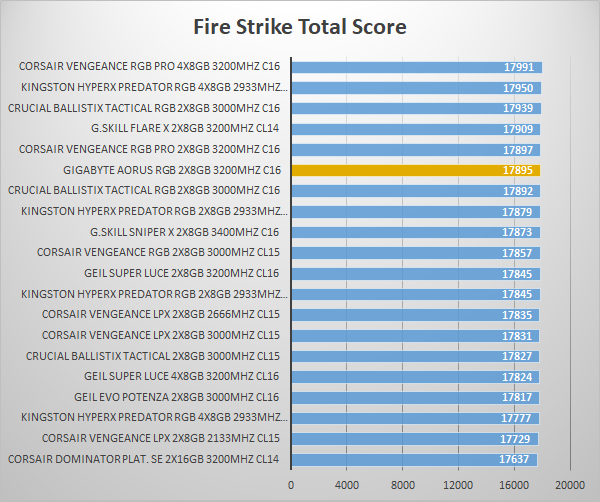
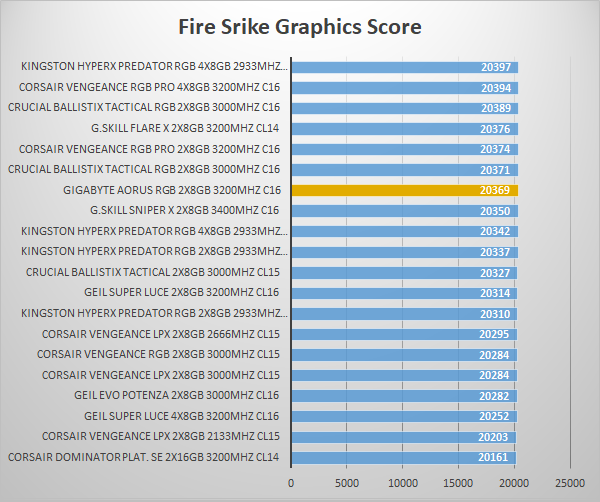
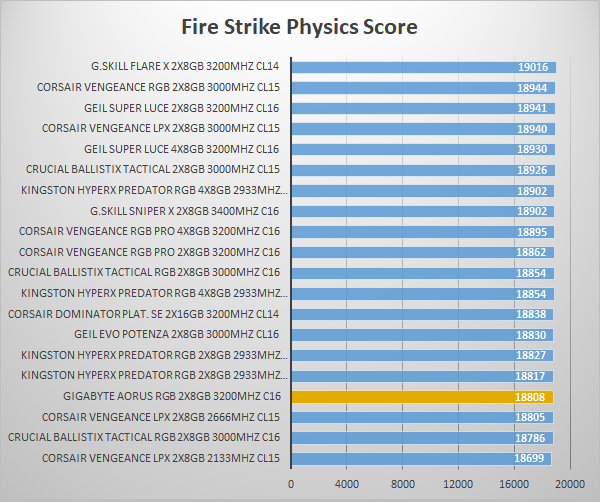
Well, boring, as usual, which is a good thing for Gigabyte as realistically all any kit can do is lose points. With the majority of benchmarks within 1% of eachother (only in the latency test do you really see the 2133MHz speed trailing), we can safely say performance is not an issue.
As for overclocking? We don’t take overclocking into our test suite for the simple reason of it giving the impression that it can do something that the kit you end up buying might not be able to do. It might be interesting, but the added value to your purchasing decision will be (or should be) zero.

Compatibility

It’s worth mentioning that we ran into a compatibility issue with two Asus motherboards, the Maximus X Hero and the Z370-F Gaming, when using the dummy modules (they worked fine when just using the actual memory modules. Using the dummies in slot 1/3 of 2/4 did not make a difference, meaning we simply tested with two modules in place.
Not surprisingly, they worked just fine on the Gigabyte Z370 Aorus Gaming 7 board we use in our Nvidia/Aorus streaming rig. So for the RGB setup, software and so on we carried on with our Gigabyte board.
It’s important to remember that these units are fresh out of the factory, in fact we didn’t see a single review of them anywhere, and we’re sure that this is something that will be worked on by Gigabyte over the coming weeks and months. At the same time it’s not impossible for a competitor to stop the modules from working properly, even if Gigabyte does offer the RGB Fusion link with motherboards from other manufacturers which at least shows that Gigabyte isn’t interested in limiting it to their own boards only.
As for the software itself. Well, it works. I don’t like how you need two apps, both taking a bit of time to boot up, but it works. It doesn’t always do all the complex stuff you want, but we’ll assume you’ll go one of two ways: 1) You set everything to one colour (that works), and 2) You set everything to Rainbow Unicorn RGB Wave mode (check). Pro tip: don’t mess with it afterwards.
You get the usual synchronization effects and it’s great that the colour synchronization actually times well (we had some issues with that when using certain memory modules on other boards), but we do feel some more effects could be added. Especially multi-colour effects like the oh-so-sexy default colour wave.
Showcase

So this is what it’s about:

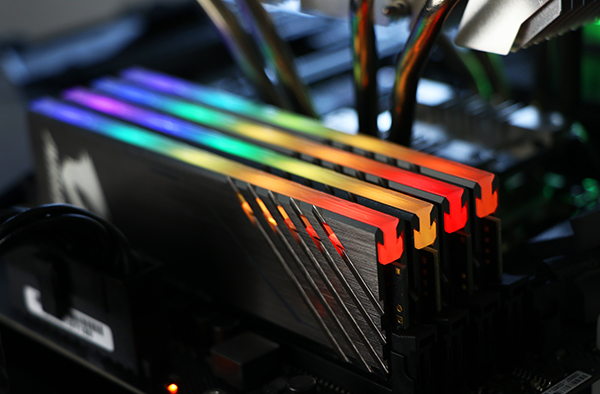
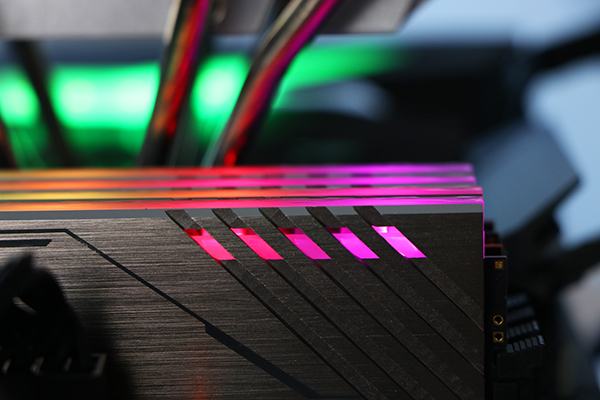

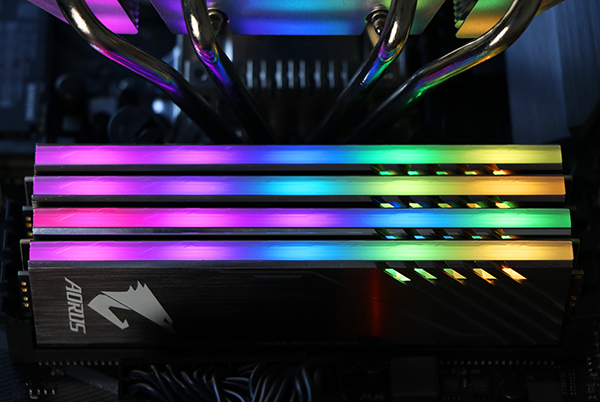
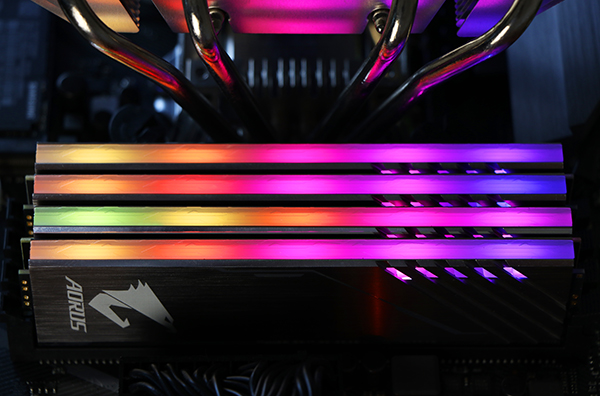


RGB hotness. I say it looks damn good and ‘up there’. We’ll point out that Corsair’s latest Vengeance RGB Pro kit has more leds and more effects (and better software) kinda making it the one to beat, but the ace up Gigabyte’s sleeve is damn solid: I don’t think a single 2-dimm 16GB memory kit looks as attractive as this full four-piece kit.
Conclusion

It’s probably a matter of time before the competition jumps onto the dummy-module train, but for now we’d argue that Gigabyte has a very, very solid concept here. They’re impressive memory modules, both based on the Samsung B-die chip choice and the proper metal construction they built around it. The RGB is solid, the synchronization with their own products is solid, and the fact remains that it’s hard to argue with the looks of four full dimm slots RGB’ing it up all the way versus your other 16GB-RGB alternatives leaving two slots empty. And yes we do wonder why no-one just makes a 4x4GB kit, but I suppose there are reasons for it otherwise it would exist already.
The main thing to consider for now is the compatibility. In theory it should work with most boards, Gigabyte didn’t go for any exotic parts here, but we noticed at least two Asus boards not booting with the dummy modules. Time and experience will have to tell what way that issue will go, maybe Gigabyte can fix it, maybe Asus can (and will, or won’t) add support, or who knows. If you’re looking to get these and didn’t pick a motherboard yet it might push you towards Gigabyte I suppose, even if they do offer a link software for other brands so it doesn’t seem like Gigabyte is doing that on purpose.
The Gigabyte Fusion RGB software isn’t the best package around, but honestly we have yelled a fair bit at almost every RGB software suite. It can use polish, it can definitely use some more options and multi-colour presets, but we have to admit the experience was pretty solid with it automatically recognizing our modules (on the Z370 Gaming 7), syncing perfectly with the basic patterns, or letting us easily reset it to the attractive rainbow wave. Definitely something they can work on to make better, but it working well enough is a solid start really.
It might be a simple idea, but it works, and it does bring more attractive, full-slot RGB memory to the people that actually want it and generally don’t have a solid excuse (or budget) for a 32GB memory kit. As we were finishing this up we heard the kit will carry a 229 EUR MSRP, that’s not that far off the MSRP of most 16GB 2-piece kits, or about 10-15% higher than the street pricing of similarly specced RGB kits. Generally products drop under their MSRP, but even if we keep the current pricing in mind we’d say that’s not that bad at all, especially if your alternative is spending ~120-150 EUR/USD more on memory you won’t actually use. We’ll have to keep an eye on those prices though, because we’d have some concerns if the price premium turns out to be too much.


Enkele hogere res fotos voor de liefhebber, klikken voor de volledige versie: